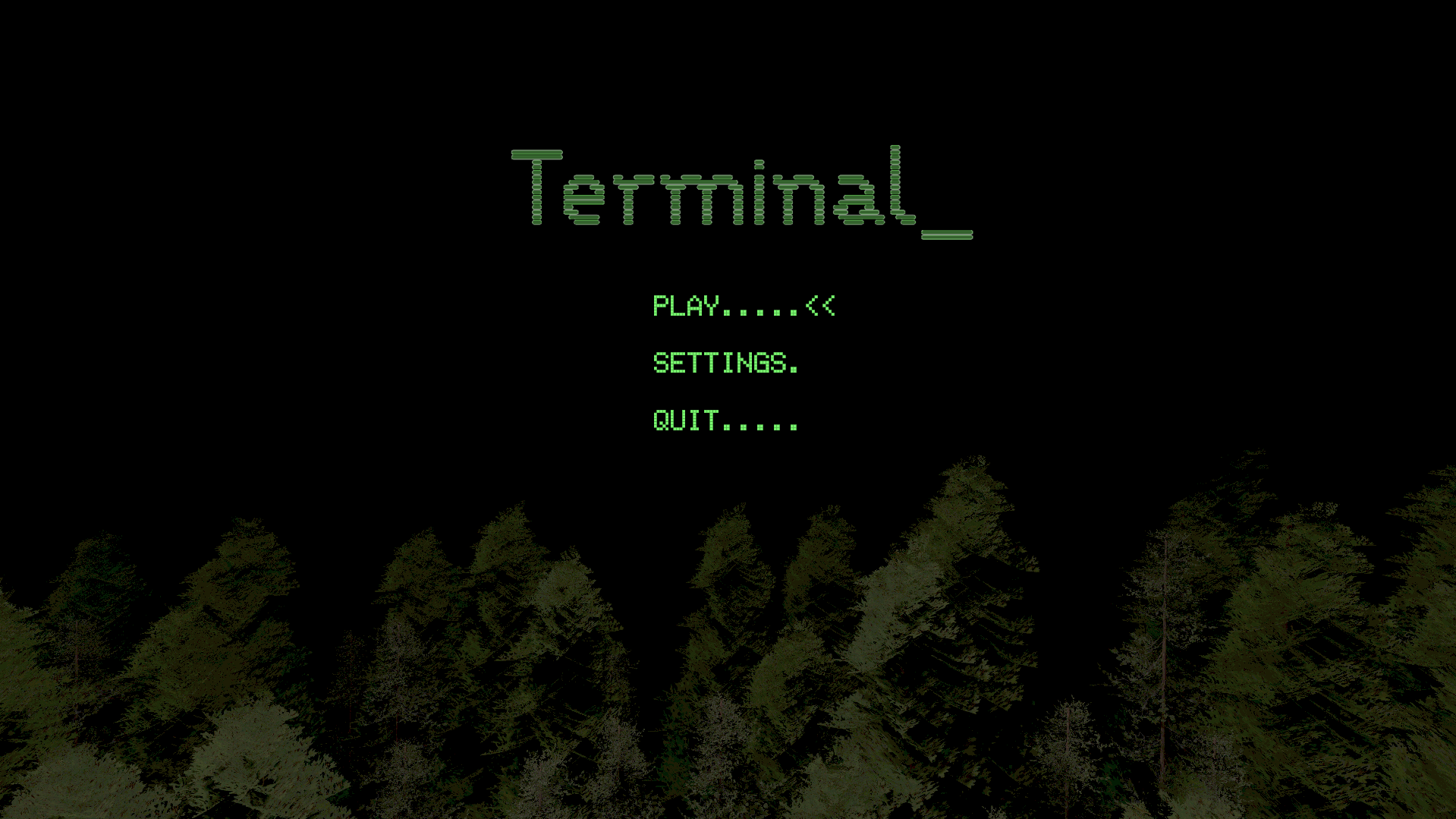
Terminal_
A downloadable game
NOTE: PLEASE READ INSTRUCTIONS.
Introduction:
Once you are inside the room, you can look around using your mouse and move using your WASD keys, at the front you will notice a large window and a desk with a computer and radio on it. To your left is a map on the wall. Walk up to the computer and click on the screen to begin, to leave the computer or radio whilst focussed on it you can press the escape key. Once the computer has finished booting after some time the radio will turn on, respond to the transmission by clicking on the radio and waiting, once the audio clip has finished playing the game will begin.
If you press escape whilst you are not at the computer you can access the in-game menu (NOTE: this does not pause the game), here you can either access the settings again or go back to the main menu. You can exit the in-game menu by selecting continue or pressing escape again.
Mechanics:
OPEN/CLOSE: By typing open or close on the computer followed by a space then grid coordinate containing a yellow dot that is present on the map (NOTE: letter followed by number with no space, commands are not case sensitive) and hitting enter the computer will initiliase for a few seconds before the command is enacted, during this time no other command can be used. Only one gate may be closed at a time and a gate is temporarily closed for ~6 seconds.
ALERT: By typing alert followed by a space then a grid coordinate containing a yellow dot on the map, a sound will be played at that dot, luring the T-REX to that location (NOTE: this will only work for approximately 2-3 uses before ignored)
DETECTORS: You will notice that the computer will print motion detectors being trigged, these are the blue circles on the map and show the whereabouts of the T-REX
CROUCH: Whilst at the computer you can hold the control key to crouch behind the desk, this is handy in times that the T-REX reaches your position, you may remain uncrouched up until the time you see the T-REX at the gate, at which point you want to crouch quickly and remain crouched until you here it walk away, failure to do so will result in death (NOTE: crouching is not guaranteed to work and the chance diminishes the more you do it)
SOUNDS: Sounds are a helpful tool in this game, if you listen closely you will occasionally hear a trumpetting call made by the T-REX in a precise direction, this sound correlates to its whereabouts on the map, if audible it is at one of the closest gates around you, this information is helpful when motion detectors fail to alert you.
RADIO: The radio is your lifeline to saviour, it will randomly go out of tune, in which case you must click on it and use your A/D or Left/Right arrow keys to turn the knob to tune it, once the radio operator finishes speaking you have a 13 second window to tune it, move the knob left and right, listening for the sound of the helicopter over the radio, failure to tune it in time will prolong your rescue.
Gameplay:
To play the game you must pay close attention to the motion detectors, the T-REX will begin mostly docile and free roam but as time progresses or you close gates on it, it’ll accelerate it’s aggression, so it is best to start out not closing any gates unless it gets too close as if it accidentally stumbles across you, it will attack. Slowly it will begin to gravitate towards you, this is when you must begin to worry. Keep note that it will always choose the shortest route between two points so using this information you can predict where it will go, if it is heading towards you, use this knowledge to close gates in it’s path, but remember they are only closed for a short period of time so time it right. If you don’t have time to close a gate or need to delay it reaching you, you may use the alert command, but use these sparingly. You will know you have won if hear the helicopter flying in, at this point even if the T-REX is at your position, it will leave and you will be safe.
| Status | Released |
| Author | Infanago |
| Genre | Strategy |
| Tags | Atmospheric, Creepy, Dinosaurs, First-Person, Horror, Sci-fi, Singleplayer, Unity |
| Average session | A few minutes |
| Inputs | Keyboard |
Download
Click download now to get access to the following files:
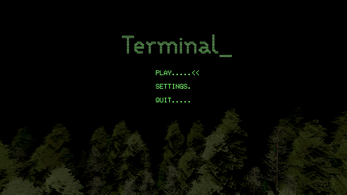
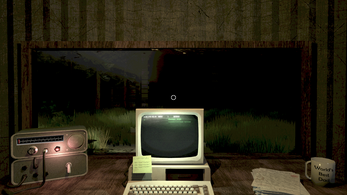
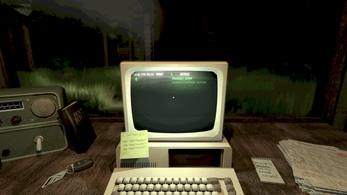
Leave a comment
Log in with itch.io to leave a comment.